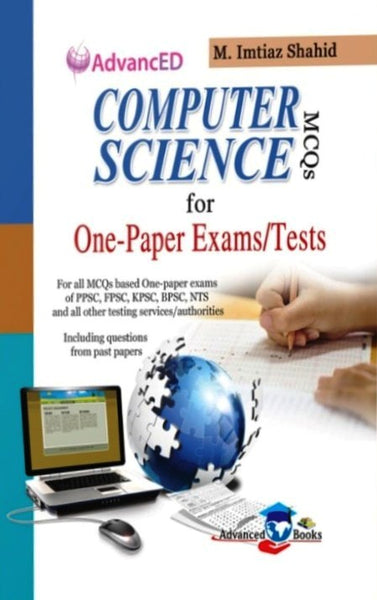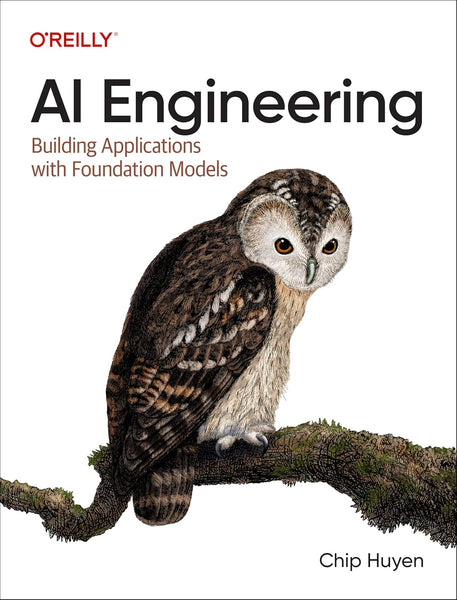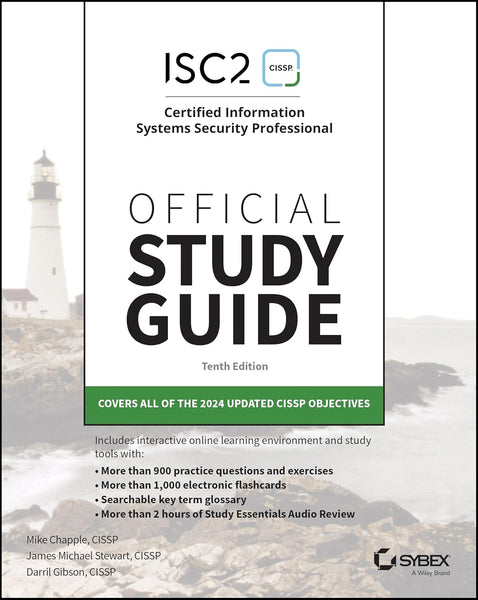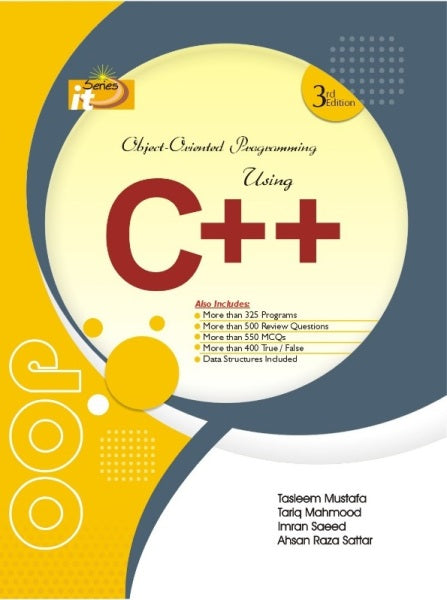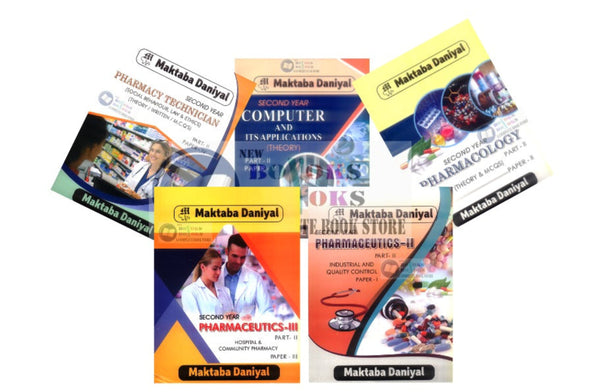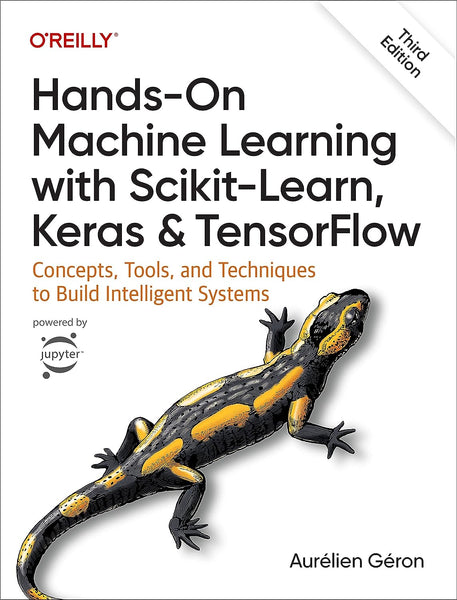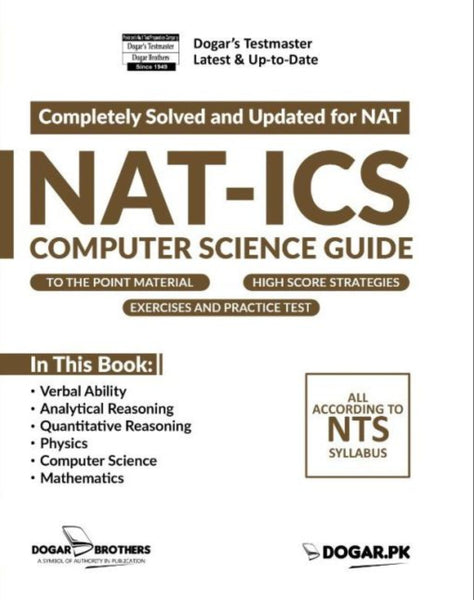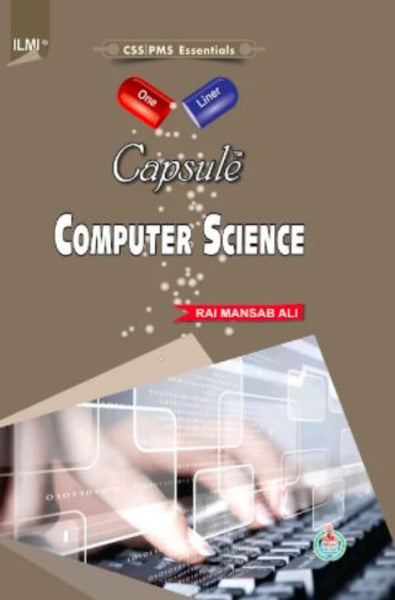Windows 11 For Dummies By Andy Rathbone
- Publisher: COMPUTER SCIENCE
- Availability: In Stock
- SKU: 46985
- Number of Pages: 464
Rs.949.00
Rs.1,399.00
Tags: advanced tips , Andy Rathbone , app management , backgrounds , best books , best books online , Best Price , Best Selling Books , BestBuy’s , BitLocker , Book Shop , built-in apps , Convenient Shopping , customization , data protection , Edge , experienced users , File Explorer , file management , hardware issues , installation , internet connection , Internet Shop , Mail , Microsoft Store , Microsoft Teams , network settings , new features , novice users , Online Book Shop , ONLINE BOOKS , online bookstore , performance optimization , Photos , power users , practical advice , privacy settings , Quick Access , security features , setup , software conflicts , Start menu , step-by-step instructions , system crashes , system resources , taskbar , troubleshooting , user interface , virtual desktops , Windows 11 , Windows Hello , Windows PowerShell
Windows 11 For Dummies by Andy Rathbone is a comprehensive guide aimed at helping users navigate the latest version of Microsoft's operating system. The book covers everything from the basics of setting up and personalizing your Windows 11 environment to more advanced features and troubleshooting tips. Rathbone's clear, step-by-step instructions and practical advice make this a valuable resource for both novice and experienced users.
Key Points
1. Installation and Setup
The guide walks users through the installation process, including system requirements, upgrading from previous versions, and initial setup configurations.
2. New Features in Windows 11
Highlights the major updates and new features introduced in Windows 11, such as the redesigned Start menu, virtual desktops, and integration with Microsoft Teams.
3. Customizing the User Interface
Explains how to personalize the look and feel of Windows 11, including themes, backgrounds, and taskbar customization.
4. Navigating the Start Menu and Taskbar
Provides detailed instructions on how to effectively use the new Start menu and taskbar, including pinning apps and managing open windows.
5. Managing Files and Folders
Covers file management basics, including how to use File Explorer, organize files and folders, and utilize the new Quick Access feature.
6. Using Windows 11 Apps
Reviews built-in apps such as Edge, Photos, and Mail, and how to download and manage additional apps from the Microsoft Store.
7. Internet and Networking
Discusses setting up internet connections, managing network settings, and using Windows 11's built-in security features to protect your data online.
8. Security and Privacy Features
Explains the various security measures in Windows 11, including Windows Hello, BitLocker, and privacy settings to keep your information safe.
9. Troubleshooting Common Issues
Provides solutions to common problems users might encounter, including system crashes, software conflicts, and hardware issues.
10. Advanced Tips and Tricks
Offers more advanced tips for power users, such as using Windows PowerShell, managing system resources, and optimizing performance.
Conclusion
"Windows 11 For Dummies" is an essential guide for anyone looking to make the most of their Windows 11 experience. With its thorough coverage of both basic and advanced topics, the book ensures users can confidently navigate and utilize the new features of Windows 11. Andy Rathbone's approachable writing style and clear instructions make this guide a must-have for Windows 11 users.
════ ⋆★⋆ ═══
Writer ✤ Andy Rathbone